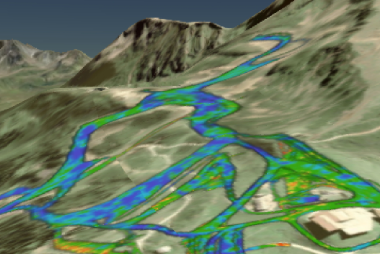Create an alpinePro login NFC tag
The alpinePro application can be started by touching the mobile device and a NFC tag that contains alpinePro login information.When using this method to login, multiple users can use the same phone, but access individual information. Note: The mobile device must support NFC connections.
Duration: 00:53 Published on: 09.12.2019